Layers and Channels and Curves - Oh, My!
by Dick Rogers
April 2, 2005
It was a dark but pleasant night in The City That Winter Forgot, when Cartoonists Northwest met at the School of Visual Concepts for what may have been its last Friday evening meeting. Guest speaker Georgia Ball put on an informative and enjoyable Photoshop primer.
Using Scooter and Ferret as examples, Georgia explained she scans the original art hubby Scott produces at 300dpi in grayscale. She does this primarily to eliminate the blue pencil Scott uses, because if she scanned in colors the blue would be a stand alone color but in grays it's just a shade she can eliminate easily.
she scans the original art hubby Scott produces at 300dpi in grayscale. She does this primarily to eliminate the blue pencil Scott uses, because if she scanned in colors the blue would be a stand alone color but in grays it's just a shade she can eliminate easily.
The original art is larger than the limits of her flatbed scanner, so she scans each daily comic strip in two pieces (each gets its own layer in PhotoShop). She lays out guide lines to help her align the parts and makes one layer partially transparent to help her align art elements, then rotates or distorts to get it all straight to her guides. Finally she flattens the separate layers.
Georgia uses levels to adjust some things, helping remove stray pencil lines or roughed in lettering which she will typeset later on. She likes the free comic style fonts to be found at Blambot.com, in particular the Anime Ace font. Georgia always centers text in word balloons.
Then she uses color range to delete the white, leaving black linework on a transparent background. This makes coloring simpler and is less work than selecting white areas one by one. An elegant, global method. Next she adds a white background layer.
Now she adds crisp borders on the comic strip, eliminating Scott's hand-drawn borders. She does this with the rectangle marquee tool. "If I need to make lines ... I never, ever use the PhotoShop line tool," says Georgia. She can draw the shape she needs and fill it with black, or swipe a border from a previous comic strip and adapt it to the new one.
"After I get my (200dpi) print version ready, I save another version for the web (72dpi)." She also reduces the image size and doesn't get any ugly rasterization because she started with a high-quality image file. Her web dimensions are 700 pixels long by 246 pixels tall.
Finally, she adds the title (she left room for that with the 246 pixel height) and it's ready for uploading to the website!
Georgia colors her strips on a layer between the black linework and the white background. This keeps the color behind the linework, maintaining crispness in the linework, reduces the chances of spoiling the linework by mistake. She colors in RGB, doesn't merge the layers and final output is a JPEG in 32 colors mode to keep her files small.
Georgia showed how she uses the actions palette on work she does over and over in every strip. For example she uses Actions for how she takes an area of color and expands it to go partially behind the black linework to avoid white showthrough. She uses paint behind so she doesn't paint over something she's already done.
Finally, Georgia showed us examples of the photo retouching work she does. She put a modern face into a historic photograph. Using mode color for the brush, sampling skin colors and textures, understanding the qualities of old photography, all allows her to make changes to old photos that are almost impossible to spot without knowing something was done.
contact: Dick Rogers
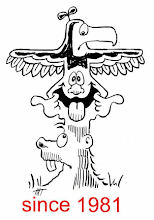
No comments:
Post a Comment